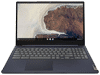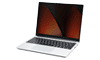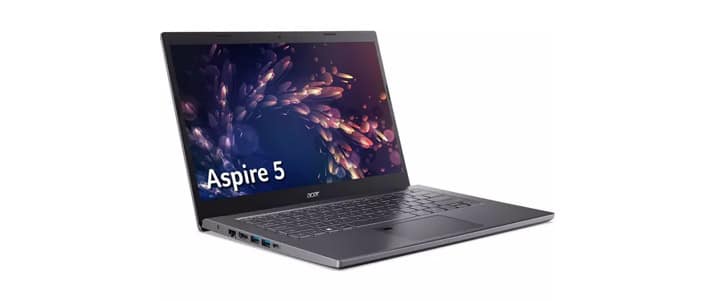Best laptops for students 2024
Need an affordable laptop for university or college? With so many models out there, it's hard to know where to start. Here, we'll help you review the best laptops and make an informed choice.

Credit: Bodnar Taras – Shutterstock
A good student laptop should be right at the top of your list of things to take to uni. Great laptops for university don't need to break the bank. If you know where to look, you can find some great deals.
We've taken the time to research and review the latest best student laptops for any budget. In this student laptop guide, we reveal our top picks for 2024 before sharing tips on buying. We've also included what to look for when choosing the best laptop for university.
With so many student laptops to choose from, it's easy to get overwhelmed. So we'll start with a quick comparison table of the best university laptops to meet different budgets and needs:
6 best laptop reviews
These are the best student laptops right now:
Acer Aspire 5
The best value for money.
Key features
- 14″ full HD screen
- Fingerprint reader
- 512GB SSD and 8GB RAM
- 7-hour battery.
Acer Aspire 5 review
The Acer Aspire 5 is the perfect all-round laptop for students. Considering the great specs, it’s reasonably priced and gives you everything you need for your time at university.
This laptop is reliable with a decent keyboard for taking lecture notes and writing essays. The 12th-generation Intel Core i5 processor even lets you use some heavier software.
It only weighs 1.49kg, so you can easily pop it into your bag to bring to your lectures. The HD screen can make watching Netflix in your downtime a real treat too.
The 512GB of storage should be more than enough space for all your documents. Alongside this, it has HDMI, Thunderbolt and three USB ports, making this a great laptop for university.
Apple MacBook Air M1
The best lightweight laptop for students.
Key features
- 13.3″ screen
- 18-hour battery life
- Stellar performance with M1 chip
- 256GB SSD and 8GB RAM.
Apple MacBook Air M1 review
If you’re looking for the best battery life or want to quickly connect your other Apple products to your laptop, the MacBook Air M1 is a great choice.
The M1 chip has been a game-changer for Apple and, on top of that, the 18-hour battery life is almost unbeatable.
It weighs just 1.29kg, so it’s even lighter than the Acer Aspire 5 (above).
While Apple has brought out the M2 chip, it’s not necessary to spend more money on the latest model. Unless you’re planning to spend a lot of time editing videos or 3D modelling, the M1 is more than powerful enough.
This MacBook Air also comes with the Magic Keyboard. While MacBooks used to have problems with the old Butterfly Keyboard, Apple fixed the issues in its newer model. It’s great news for students! You’ll need a good keyboard, especially when taking lecture notes or writing long essays.
While Apple products always have a relatively high price tag, the fantastic features that come with this device make it one of the best laptops for students.
Lenovo IdeaPad Slim 3 Chromebook
The best budget laptop for students.
Key features
- 15.6″ full HD screen
- 10-hour battery life
- One USB-C and two standard USB ports
- 64GB eMMC and 4GB RAM.
Lenovo IdeaPad Slim 3 Chromebook review
Buying a laptop for university doesn’t have to break the bank – Chromebooks are a budget-friendly alternative. They run on ChromeOS, allowing you to do anything you can do on a browser: check your email, use Google Docs, do online research, stream movies, etc.
While there are quite a few different Chromebooks out there, the Lenovo IdeaPad Slim 3 stands out. It only has 64GB of storage, but as you can store most documents and files on the cloud, you probably won’t need a lot more.
The Lenovo IdeaPad Slim 3 comes with standard USB and USB-C slots, allowing you to use an external hard drive if necessary.
Keep in mind that Chromebooks are slightly limiting since ChromeOS can’t run certain programs that otherwise would on Windows or macOS. But if you don’t need to use any heavy software, or have a desktop computer at home, it’s the ideal budget-friendly laptop for students.
Microsoft Surface Laptop 5
The laptop with the best battery life.
Key features
- 13.5″ screen
- Very light at 1.29kg
- 19-hour battery life
- 256GB SSD and 8GB RAM.
Microsoft Surface Laptop 5 review
The Microsoft Surface Laptop 5 is an ultraportable laptop, weighing 1.29kg. Its slim design makes it easy to take to university in your bag.
The Intel Core i5 gives you good performance, letting you work in Chrome and stream shows without any problems. You could even do some light gaming or run editing software. And, with a battery life of up to 19 hours, you don’t have to worry about bringing your charger everywhere.
The screen comes at 13.5 inches. However, the 3:2 aspect ratio makes it feel much bigger because it contains more pixels in height compared to a 16:9 display.
The small size of the Microsoft Surface Laptop 5 only gives you one USB and Thunderbolt port. That being said, the great performance and portability make it a great laptop for uni.
ASUS TUF Gaming A15
The best gaming laptop for students.
Key features
- 15.6″ full HD display
- NVIDIA GeForce RTX 4070 graphics card
- 512GB SSD and 16GB RAM
- 10-hour battery life.
ASUS TUF Gaming A15 review
If you like playing video games in your spare time (and definitely not while you should be researching your next uni project), you may want to get a laptop that you can use for both uni work and games. Luckily, there are some great options on the market, including the ASUS TUF Gaming A15.
Gaming laptops are known to be more expensive than regular laptops because you have to fit desktop PC-like performance in a much smaller device. While it’s one of the most expensive laptops on our list, it does give you stellar performance, and it’s very durable.
The ASUS TUF Gaming A15 stands out because of its 15.6-inch screen – the largest on our list along with the Lenovo IdeaPad. The RTX 4070 graphics card allows for strong performance, no matter what game you want to play.
The backlit keyboard is also very solid, perfect for writing essays and playing games. On top of that, you get two USB and two USB-C ports, and it’s possible to attach an HDMI cable. All in all, this laptop is a great option for gamers.
Framework Laptop 13

The best sustainable laptop for students.
Key features
- 13.5″ screen
- Replaceable and upgradeable components
- Completely customisable
- Intel and AMD processor options.
Framework Laptop 13 review
Framework’s laptops are one of a kind. You have complete control over what specs you want to add to your Framework laptop. If something breaks, you can replace it with ease. And if you’re ready for an upgrade, you can upgrade parts without having to buy a brand-new laptop.
Framework offers a pre-built laptop, which comes ready to use with Windows installed. However, if you want to put together your own laptop with the specs you’re after, you can go for the DIY edition. With it, you can even add your OS of choice.
You have an option between an Intel and an AMD processor. It even comes with four bays that allow you to choose your own ports. From USB-C, USB-A and HDMI to MicroSD and more, the choice is yours.
Even with all these options, the laptop still only weighs 1.3kg – perfect for bringing to uni or the library for a study session.
How to buy the best laptop
Here are 12 things to remember when buying a laptop for uni:
-
How much can you spend on your laptop?

Credit: Yevgen Kravchenko, kamui29, Bell Photography 423 – Shutterstock
As there are so many laptops to choose from, there’s a vast difference in price between one model and the next. You could pay anything between £100 and £1,200+ for a student laptop.
But just remember: you tend to get what you pay for.
We’d suggest first setting a budget. From there, you can do some serious research to see what laptops are best for students within that price range, using this article as a guide.
When you’re thinking about value for money, don’t forget about lifespan. There’s not much point in buying a laptop that’s half the cost of another if it’s also going to last for half the time.
Bear in mind that you’ll need to install software updates fairly regularly. Budget laptops with fairly poor specs (more on this later) will probably struggle to deal with all of this. They could even slow down to the point that you’ll need to buy another new laptop.
This means that it’s important to focus on specs vs price to find a mid-ground compromise.
-
Which operating system is best for your laptop?
The next step when you’re considering the best laptop for you is to choose between Windows, macOS or ChromeOS operating systems:
- Windows – This is the most common system and is used by most big businesses, as well as on home computers.
- macOS – You’ll find this operating system on all Apple products. As with most Apple devices, the focus here is on an elegant, user-friendly experience.
- ChromeOS – This system is available on Chromebooks (essentially an inexpensive laptop). They’re simple and secure, but a lot more limited in terms of what they can actually do.
It’s worth noting that for ChromeOS, the introduction of a local file manager and apps means that the system is becoming more advanced. If you only plan to use your laptop for writing essays and browsing the web, then ChromeOS arguably does everything you need it to. Plus, it’s super easy to use.
For a system with broader functions, it’s mostly down to personal preference whether you go for Windows or macOS. However, bear in mind that Apple laptops probably won’t fall into the ‘cheap student laptop’ category.
-
What size laptop do you need?
Consider the laptop’s size and weight, and whether you’re likely to use it more at home (in which case you can go a bit bigger) or will be taking it to uni each day (in which case you’ll want to go small and light).
Laptop sizes range hugely from around 11″ – 18″ but we’d recommend going for around 13″ or smaller (and weighing no more than about 1.8kg) if you’ll be carrying your laptop around a lot.
If you want a lightweight student laptop without having to compromise on specs, you may want to consider going for an Ultrabook. As always, Apple’s take on this (the MacBook Air) is more expensive than the Windows equivalent but, whatever you go for, you’ll be getting an impressive piece of kit.
-
Do you need a two-in-one touchscreen laptop?
Nowadays, students looking for study laptops are facing a pretty new dilemma: whether to go for a regular laptop or a convertible two-in-one tablet/laptop hybrid. We really are spoilt for choice.
Due to their lightness and portability, tablets are becoming quite popular. And since two-in-one laptops have the best of what both tablets and laptops can offer, they are becoming a big contender on the market.
They can be a bit more pricey than a regular laptop. However, you can find some decent deals on budget models if you shop around.
However, while hybrid laptops are lightweight and convenient, they can be quite difficult to repair if they get damaged. We’d recommend taking out some ADC insurance on this one (see point five for details!).
Our Communications Director, Tom Allingham, has previously regretted not insuring his two-in-one laptop:

I hate using the touchpad on laptops, so I was really happy when I bought a two-in-one. However, after accidentally treading on it and cracking the screen (less than a year into owning it), it became basically unusable.
When I took it to be fixed, it turned out that as the product (and many other two-in-one laptops) was relatively uncommon, the manufacturer no longer made the screens for it.
All this meant that I had to wait three months for an independent repair shop to track down a replacement screen in Hong Kong, and pay the wrong side of £150 for the privilege.
The replacement screen is nowhere near as sensitive as the original, and aesthetically it’s not as slick either. In hindsight, I wish I’d had insurance!
-
Do you need to insure your laptop?
Are you slightly clumsy or have a track record of damaging your favourite gadgets? Luckily, a lot of the best student laptops on the market are designed to withstand a punishing owner.
But, if you don’t like the look of the more durable models (also known as ‘rugged laptops’), another option is to make sure there’s adequate cover and a decent warranty included.
It’s worth doing some digging to find out just how ‘basic’ the basic warranty of a budget laptop is. Some warranties won’t cover you for fire damage, intentional damage, general wear and tear or loss/theft.
With manufacturers currently focusing on making study laptops lighter and smaller, they now tend to be a bit less durable, and more difficult to repair.
Therefore, we recommend you purchase PC accidental damage coverage (ADC) for your laptop in addition to your free warranty. Laptops might also be included in your or your parents’ contents insurance, so check that out too.
-
Do you need a student laptop with a high-resolution screen?
There are several different screen resolutions for laptops. They range from 1366 x 768 (HD) to 1920 x 1080 (Full HD), all the way up to 3840 x 2160 (Ultra HD/4K).
If you plan on using your laptop for a creative degree like graphic design, you should opt for a higher-resolution screen. But, you’ll need to plan a higher budget for this.
Regardless of what you’re using it for, don’t go for anything that has a resolution of less than 1366 x 768. These numbers indicate the number of ‘lines’ on your screen which work to build the picture that appears on your screen. The higher the number, the better the picture.
-
What specifications does your budget laptop need?
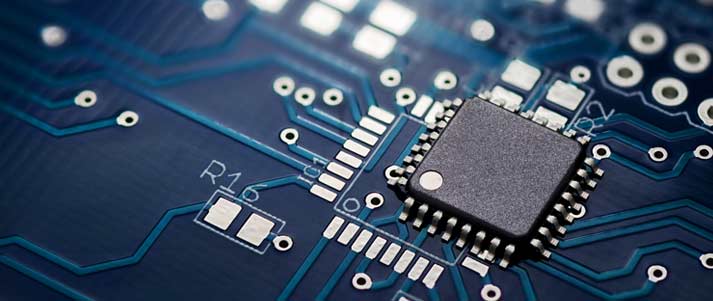
One of the most important things to consider when making your purchase is the power and speed a laptop has, as this will affect how the laptop works day-to-day.
The power and speed of your laptop are determined by three factors: CPU (central processing unit), RAM (random access memory) and the type of hard drive it has (HDD or SSD).
CPU
CPU is the raw power of the computer which processes information and instructions. It’s measured in gigahertz (GHz) and its power determines the speed at which it can process information and the number of instructions it can process at one time.
Budget laptops with 1.0GHz (or less) will only be able to cope with pretty basic tasks, whereas higher-end laptops will have around triple that and, as such, can handle most things you throw at them.
RAM
RAM is basically your computer’s short-term memory, temporarily storing the data that you’re actively using so that it can be accessed as quickly as possible.
So it follows that the more RAM your laptop has, the more you can have running at any one time (like listening to music while playing a game).
Lightweight laptops can function perfectly with 4GB of RAM. But 8GB is more sensible if you plan on doing more with your study computer.
Hard drive
Hard drives store your computer’s data. It holds everything from pictures to music and software.
The type of hard drive your university laptop will have is important. A solid-state drive (SSD) has no moving parts. This makes it faster at retrieving information compared to a traditional hard disk drive (HDD, which is a spinning disk).
SSDs are almost always smaller than HDDs (which can go into several terabytes, or TB), often capping out at about 128GB or 256GB.
As such, some laptops will have both an SSD and an HDD. This allows you to quickly access the files you need the most without skimping on storage space.
-
How much battery life do you need?
Running out of battery on your laptop can be a real pain. For your study laptop, you’ll want at least six hours of battery life when it’s fully charged to get you through a full day at uni.
If you’re worried about battery life and expect to have longer days at uni, it’s worth considering the size and weight of the charger that comes with it. If it’s light enough, it won’t be such a hassle to pack in your bag and carry along with the computer.
-
How big should your laptop keyboard be?
Your keyboard and touchpad setup might not be something you think of prioritising when looking for the best laptop. But since you’ll be spending large amounts of time on your laptop, it’s crucial to check that you’ve got a nice set-up.
Things to watch out for when looking for a good student laptop include the amount of space between each key, and even that it’s got enough keys in the first place.
Simplified keyboards are common these days as they look pretty and can allow for a smaller laptop. But there’s no denying that they’re a real pain when you have to hold down four keys at once just to use the hashtag symbol.
-
What extra features does your laptop need in 2024?
Most laptops come with a built-in Ethernet port, a few USB ports and a small webcam. All of these features are pretty standard and essential.
Amazingly, however, some budget laptop models come without any USB ports nowadays. Since many of us still rely on them to back up our documents (which you MUST do!) or connect an external keyboard/mouse, this is quite annoying.
USB 3.0 is the latest upgrade. Referred to as the ‘SuperSpeed USB’, it can transfer data up to ten times as fast as its predecessor, USB 2.0. Definitely worth looking out for.
Disk drives, on the other hand, have been scrapped in many new models to save weight and they’re becoming pretty obsolete. If you do a lot of DVD watching or burning things onto disks, you can always buy an external drive if necessary.
HDMI ports (which allow you to plug your laptop into a separate screen or TV so you can watch streamed shows) are standard, but it’s worth bearing in mind that not all lightweight notebooks will have them. Apple laptops are likely to have a Thunderbolt instead, but you can buy HDMI adapters for just a few quid.
-
Is your uni laptop easy to repair?
The average laptop lifespan is between three and five years. But just because the battery is broken, doesn’t mean you have to buy a brand-new laptop. To cut your carbon footprint, and help your wallet and our planet, see if you can repair your laptop or get it repaired instead.
Some laptops are easier to repair than others. The parts need to be readily available and you should be able to open it up easily too. Framework is an example of a laptop brand that makes it incredibly easy to repair and replace components.
This way, you don’t have to throw away the full laptop, but only replace the parts that are broken.
If fixing your laptop isn’t an option, be sure to dispose of it properly. Organisations like WEEE Charity will recycle your old laptops for free. -
Can you buy a refurbished laptop instead?
Before buying the latest model, it’s worth checking whether you can buy a secondhand laptop instead. Not only can this save you a chunk of money, but it’s also much better for the environment.
While refurbished laptops may have some minor cosmetic imperfections, they are certified to work just as well as new devices. Websites such as musicMagpie and Back Market have a large range of refurbished laptops available, so make sure to take a look before buying a new model.
Best places to buy a laptop
| Retailer | Student discount* | Delivery cost** | Shop |
|---|---|---|---|
| Acer | 15% | Free | |
| Amazon | – | Free with Prime | |
| AO.com | – | Varies | |
| Apple | Various | Free | |
| Argos | – | Free click and collect | |
| ASUS | – | Free | |
| Back Market | £20 off | Varies (often free) | |
| Currys | – | Free | |
| Dell | Up to 20% | Free | |
| eBay | – | Depends on seller | |
| Ebuyer.com | – | £4.99 | |
| HP | Up to 40% | Free | |
| John Lewis | – | Free | |
| Laptops Direct | – | Varies | |
| Lenovo | Up to 20% | Free | |
| Microsoft | Up to 10% | Free | |
| musicMagpie | 10% | Free | |
| Very | – | Free click and collect |
* We’ve only listed the retailers with ongoing student discounts. Some shops run limited-time student discounts, so it’s always worth double-checking.
** Faster delivery is often available at extra cost.
For the best student laptop deals and budget laptops, you’ll probably need to search online. Check out our current deals on computers and laptops for our top picks (a lot of these deals are time-sensitive so will only be available for a limited time).
One of our favourite laptop discounts in 2024 is the Dell student discount.
You can also sign up for our weekly newsletter and daily Telegram, as these often include deals on laptops and tablets.
Third-party sites like Amazon or Currys PC World may well be cheaper than buying directly from the manufacturer, even without a student discount. Compare the prices before buying.
And no matter where you decide to buy your student laptop from, first check how well the site is rated on sites like Trustpilot. You’ll soon regret trying to save money if you end up with the worst customer service known to man.
Do you need a laptop for university?
Although the prices of laptops have fallen in the last few years, they still don’t come cheap. It’s worth taking a bit of time to think about whether you definitely need a laptop at university or college.
For example, if you’re mostly going to be using your study laptop to check social media, do some online shopping and stream your favourite shows, you might be better off with an iPad or tablet as opposed to a laptop.
However, if you’re in the market for something to help you write essays and your dissertation, you’re going to have to raise your game and fork out for a laptop suitable for students.
There’s no point in having the best laptop if your internet connection is lagging behind. Check out the top student broadband deals and get the top speeds for less.