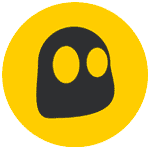Best free and cheap VPNs 2024
If you want to safely browse the web or watch geo-blocked Netflix content, you'll need a Virtual Private Network (VPN). We're here to show you the best ones on a budget.

Credit: ViDI Studio, vladwel, Angsle – Shutterstock
Internet security is important, such as for online banking and password protection. Using a VPN when surfing the web makes sure your connection stays safe and secure. Plus, there are some additional benefits.
Whether you want to stay safe when using public WiFi or Netflix has taken your favourite show off the UK site, choosing the right VPN can be tricky. There are so many options online and all the tech lingo can get a little overwhelming.
And with so many free VPNs on the market, do you really have to pay for one? We're here to give you a breakdown of the safest free and cheap VPNs, along with all the info you need to choose the right one for you.
What's in this guide?
Best cheap or free VPNs
Here are the best free or cheap VPNs:
-
NordVPN
- Price – £13.59/month (one month), £6.69/month (one year + three free months), £5.49/month (two years + three free months)
- Free version – No
- Student discount – 69% off a two-year plan
- Free trial – No (30-day money-back guarantee).
NordVPN is one of the best cheap VPNs on the market, so it's no surprise that it's also one of the most well-known services out there.
The speeds and level of security NordVPN offers are some of the best around. And on a yearly or bi-yearly plan, you can get this VPN for only a few quid per month.
They have a no-log policy, meaning they don't store any of your data on their servers. NordVPN also offers unlimited speed and bandwidth. And since you can connect to over 5,000 servers across 60 countries, you'll be sure to get a fast and secure connection.
NordVPN also works well when it comes to unblocking geo-restricted content on Netflix. As you can use it on up to six devices, you'll even be able to share it with someone you trust.
-
ExpressVPN
- Price – Around £10.51/month (one month), around £8.11/month (six months), or around £6.75/month (12 months)
- Free version – No
- Student discount – No
- Free trial – No (30-day money-back guarantee).
ExpressVPN is another great option if you're looking for a VPN.
It offers servers in 105 countries, making it a good choice for streaming and gaming. You can connect it to all main devices (Windows, Mac, iOS, Android and Linux), and it even works on browsers, smart TVs and games consoles.
You can connect to ExpressVPN on up to eight different devices simultaneously. It comes with 256-bit encryption (which is the strongest encryption standard in the world of VPNs) and gives you unlimited bandwidth.
The kill-switch feature offers extra security, as it will temporarily disable your connection if the VPN stops working. This way, your data will stay secure. And its no-log policy gives you even more peace of mind that your data stays safe.
That said, ExpressVPN is a little more expensive than other options on this list.
Want to save money on your VPN? Buy your subscription through a cashback site to potentially get up to 90% cashback. -
ProtonVPN
- Price – Free, or around £8.61/month (one month), around £5.16/month (one year) or around £4.30/month (two years)
- Free version – Yes
- Student discount – No
- Free trial – No (30-day money-back guarantee).
Not many free VPNs are safe to use (more on this later), but ProtonVPN does offer a safe and free version. It doesn't include any ads and doesn't sell your data. Instead, the free version is supported by users on the paid plan.
Obviously, you'll get more on the paid plan, but the free ProtonVPN version works very well. It gives you the basic features of a safe VPN. You can use it on one device and you'll get access to around 100 servers in three countries. While this may not sound like a lot, the free VPN has no limits on data or speeds and it comes with a no-log policy.
However, you can opt for a paid version. Prices start at $4.99/month (around £4.30), so it's still quite cheap. This version comes with 3,000+ servers in over 65 countries and lets you have 10 connections.
It also includes a ton of extra features, one of which makes it very easy to stream content on Netflix.
-
Surfshark
- Price – From £8.99/month (one month), from £3.29/month (one year), from £1.59/month (two years + four free months)
- Free version – No
- Student discount – 15% off
- Free trial – Seven-day free trial on Android, iOS, and macOS (30-day money-back guarantee elsewhere).
Surfshark is one of the cheapest VPNs out there, especially on the two-year plan. But that doesn't mean it compromises on features or security.
It offers 256-bit encryption and it has a special IP rotator feature. This will change your IP address without disconnecting you from the VPN, making it harder for anybody to track you.
The no-log policy and kill switch are also part of Surfshark's VPN. And you can connect it to unlimited devices. With 3,200 servers in over 100 countries, you're pretty much covered no matter where you are.
-
Private Internet Access
- Price – £9.99/month (one month), £2.71/month (one year), £1.63/month (three years + four free months)
- Free version – No
- Student discount – £2.19/month for a two-year plan, plus two free months
- Free trial – No (30-day money-back guarantee).
Private Internet Access (PIA) is one of the most transparent VPN providers out there.
They have a no-log policy, showing they do not store any of your data. But you can actually verify this as it's open-source software. This means that the code for this VPN is publicly accessible – anybody can see it.
They offer great VPN features. This includes a kill switch, unlimited bandwidth and fast speeds. You can connect to thousands of servers across 91 countries and PIA does a pretty good job at unblocking Netflix content.
The VPN is available on pretty much any platform, including smart TVs, routers and games consoles. And that's good news since you'll be able to connect up to 10 devices at once.
An extra feature that's included in your VPN subscription with PIA is the email breach monitor, which scans your email address for any security breaches. It's just a little extra security while you're online.
-
CyberGhost
- Price – £10.89/month (one month), £6.19/month (six months), £1.78/month (two years + four free months)
- Free version – No
- Student discount – No
- Free trial – 24 hours for Windows and macOS, three days for Android, seven days for iOS (14–45-day money-back guarantee).
CyberGhost comes with all the features you should be looking at when it comes to finding a safe VPN. This includes 256-bit encryption, a no-log policy and a kill switch.
With unlimited bandwidth, you also don't have to worry about how much you use the VPN. It comes with over 10,000 servers across 100+ countries. You can even request new server locations on their website if the current ones aren't quite cutting it for you.
And while any VPN will slightly slow down your connection, CyberGhost has streaming-optimised servers, with some locations supporting 10-Gbps for high-speed data transfer. It's fully optimised for Netflix – let the streaming begin!
-
TunnelBear
- Price – Free, or from around £7.89/month (one month), around £2.63/month (one year), or around £2.63/month (three years)
- Free version – Yes
- Student discount – No
- Free trial – No.
TunnelBear is another cheap VPN that offers a completely free version. As can be expected from a free VPN, the features are slightly limited, but it's super easy to use.
It has servers available in 48 countries and is a good starting point if you're new to VPNs.
With the free version, you get up to 500MB of secure browsing per month (or 1 GB if you tweet about them!). If that's not enough, you can look at upgrading to one of the paid plans. With the paid plan, you can link the VPN to unlimited devices and there also won't be a cap on how much you can browse.
Both the free and paid versions of TunnelBear have stellar security features. With 256-bit encryption and VigilantBear (TunnelBear's version of a kill switch), you'll be sure to keep your data secure while browsing online.
However, TunnelBear isn't the best for accessing geo-blocked Netflix content. If you're looking for a VPN that can do that, it's best to look at others on this list.
-
Atlas VPN
- Price – £9.83/month (one month), £2.69/month (one year) or £1.34/month (two years + six free months)
- Free version – Yes
- Student discount – 86% off a two-year plan
- Free trial – Seven-day free trial of Premium version via Google Play store on mobile devices (30-day money-back guarantee elsewhere).
Atlas VPN has some of the cheapest VPN deals available. But again, you usually get what you pay for. They're not the fastest VPN, but Atlas VPN is optimised for 4K streaming and lets you connect to unlimited devices. On top of that, you'll get unlimited bandwidth.
This VPN also ticks the boxes for security. With 256-bit encryption, a kill switch and a no-log policy, your internet security will be as safe as possible.
Though Atlas VPN does have a free version, it's limited to three locations, so don't expect too much in terms of speed. Another downside is that this VPN only has 1000+ servers. This is a lot less than others on this list, which is something to consider.
But since it does a great job at accessing Netflix content in different regions, it gives you pretty good value!
What is a VPN?

Credit: Africa Studio – Shutterstock
Before you decide to get a VPN, it's important to know what they are and how they work. VPN stands for Virtual Private Network. This is a service that helps to protect your internet connection and your online privacy.
When connecting to a VPN, your traffic goes through the VPN server before reaching its destination. A VPN creates a secure and encrypted connection between your device and the internet. This connection is essentially a private tunnel for your data to go through, making it untraceable.
By doing this, third parties cannot see which websites you visit or what data you send and receive online. Even if someone did get their hands on it, the encryption makes sure it's useless to them – it wouldn't make any sense.
And since the VPN server becomes the source of your traffic, nobody will be able to see your actual location. This makes it possible to access content online that would otherwise be blocked in certain countries – your favourite US Netflix show, for example.
Why should you use a VPN?
Internet privacy is important, even if you don't think you have something to hide.
Think about the information you type into your browser every day. Your search history, your payment information, your home address... You wouldn't want anybody to have free access to that. On top of that, public WiFi can give hackers free and easy access to your data. Using a VPN can stop this.
However, privacy isn't the only reason to get a VPN. If you regularly stream content on Netflix, you'll know that some shows and films aren't available in certain locations. With a VPN, you can set your location to a different country to access geo-blocked content. This also means that you can keep watching your favourite Netflix show when you're abroad!
Does Netflix allow VPNs?
Yes, Netflix allows the use of VPNs (apart from on the 'Basic with ads' tier). However, it's one of the few streaming services that do.
Because of laws and regulations in different locations, most streaming services are against using VPNs. While a VPN may work, we suggest not using it on sites that don't allow it. You can risk your account being terminated if you do.
What to look for in a VPN

When looking to buy a cheap VPN, you'll be bombarded with technical terms you may not be familiar with. To ensure you make the right decision, here are some things to look for when choosing a VPN:
- Level of encryption – The stronger the encryption protocol, the harder the VPN is to break. At a minimum, you'd want to look for AES-128-bit encryption. But ideally, a safe VPN has AES-256-bit encryption.
- Speed – Using any VPN will impact speeds a little bit because your traffic has to go through the VPN server before it reaches its destination. However, some VPNs are faster than others.
- Kill switch – If, for any reason, your VPN stops working, the kill switch will automatically block your internet connection. This way, you won't accidentally browse the web without a secure VPN connection.
- No-log policy – A no-log policy means that the VPN provider won't collect or save any information about you. This includes any personal data and your activity when using their VPN.
- Number of servers – The more people connected to one server, the slower your connection will get. If a VPN service offers a large number of servers, you'll be more likely to find one with better speeds.
- Location of servers – The closer you are to a server, the faster your connection will be. Also, if you want to access Netflix content that's available in one country only, you'll have to connect to a VPN server in that location.
Are free VPNs safe?
Not many free VPNs are safe to use. Simply installing a free VPN you found online without doing any research on it can cause way more harm than good.
VPN services aren't cheap to run. To make money, many free VPNs either sell your data or bombard you with ads. As the saying goes: if you're not paying for the product, you are the product.
Even worse, unsafe free VPNs can contain harmful malware to hack into your devices. Even though you're trying to protect your data, downloading random free VPNs can have the opposite effect.
But even if your free VPN is safe, they have other downsides. For starters, they often don't have many servers available. They can limit your bandwidth and make surfing the web painfully slow. Unblocking geo-locked content on streaming sites usually won't work with free VPNs either.
But if a paid VPN doesn't fit your budget, there are options. The free VPNs we've mentioned in our list are safe to use – they've been tried and tested. While they may limit your bandwidth slightly, they won't sell your sensitive data or compromise your security.
Paid VPNs are almost always a better option. If you can spare a few quid a month, it's better to sign up for one of the cheap VPNs listed above. Or, you can use one of the free trials or money-back guarantee periods to get you started.
Ready to start safely browsing? You'll need one of the best laptops for students...